"Drive" the latest offering from Google allows you to store all your important files on the 'cloud' so that you can access them from anywhere. Google Drive offers all users a free storage space of 5GB and an option to upgrade once the quota of 5GB runs out.
So if you are on Drive and want to find out how much of the storage space allotted to you has been used up (by you), simple follow the steps mentioned below:
1. Click on the SETTINGS button from the top right-hand corner of your page. Next select "Settings" from the menu box that pops up.
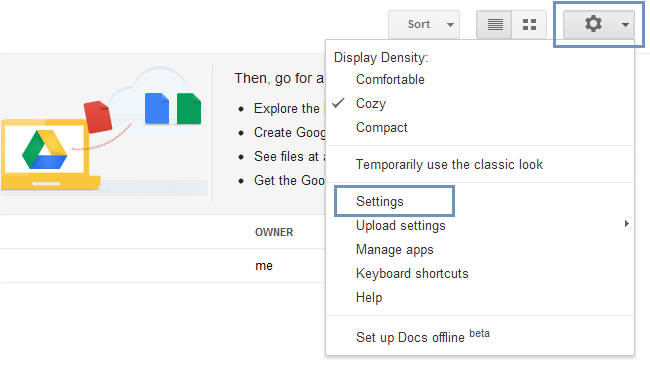 2. A new page titled "Settings" opens. Under the "General" tab locate "Storage" and the free space available on your account.
2. A new page titled "Settings" opens. Under the "General" tab locate "Storage" and the free space available on your account.
Now, that was easy.. very easy!
